How to Cancel an ObamaCare Plan?



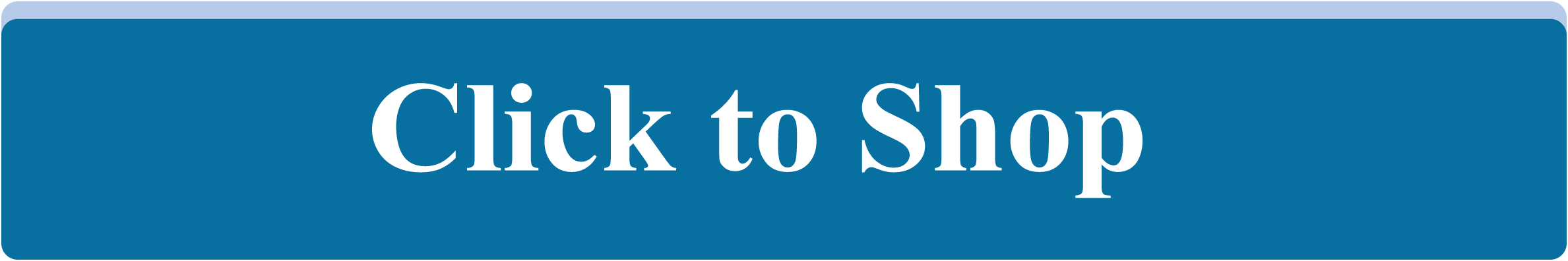



On this page we walk you through steps to canceling an ObamaCare plan (a plan purchased on the Health Insurance Marketplace) and canceling Medicaid and CHIP. We also go over some important advice to consider before you cancel.
Read the advice below or simply go to HealthCare.Gov to begin the cancellation process. You can cancel by calling them or by signing into your HealthCare.gov account.
TIP: If you use a state-based marketplace in your state you will be directed to that marketplace when you visit HealthCare.Gov.
Why Cancel an ObamaCare Plan?
There are a number of reasons you may way to cancel coverage for everyone on your plan or just some people on your plan. You or someone else may have may have become eligible job-based coverage, Medicaid, CHIP, or Medicare, a child may have just turned 26, or coverage is no longer affordable.
Quick Tips Before You Cancel Coverage
Here are a few quick tips that will help you make smart decisions when canceling your coverage:
- Cancel ASAP. There is at least a 14 day waiting period for canceling coverage. You’ll owe premiums during that 14 day waiting period. If you are canceling coverage for just some people on the plan coverage may simply end immediately.
- You can cancel a plan anytime after 14 days, let the marketplace know if you want your coverage to end at a later date.
- Avoid a lapse in coverage. Your new employer plan may have up to a 90 day waiting period. Make sure you know when your new coverage starts.
- Always double check that your old coverage ended and new coverage began. Remember to pay your first months premium!
How to Cancel Medicaid or CHIP
If you stop being eligible for Medicaid or CHIP due to income you will be notified by the state. Losing Medicaid or CHIP triggers a 60 day special enrollment window where you can switch to a Marketplace plan.
If you want to cancel Medicaid or CHIP yourself the exact process for canceling coverage differs from state-to-state, but a good first step is to call your state Medicaid department. Typically getting in touch with your caseworker and notifying them will be enough. They can let you know your end date for cancellation. Canceling coverage, even Medicaid and CHIP, does not trigger special enrollment. So in most cases you’ll want to keep Medicaid and CHIP. If you know you will lose coverage you can enroll in the Marketplace up to 30 days before you lose coverage.
How to Switch from ObamaCare to Medicare, Medicaid, or CHIP
The process of switching from ObamaCare to a public program like Medicare or Medicaid is different from switching to private insurance like employer-based coverage.
The following information is from HealthCare.Gov
Switching From ObamaCare to Medicaid or CHIP
You’ll follow a slightly different process to end your Marketplace coverage if you’re eligible for Medicaid or CHIP. Visit our Medicaid & CHIP section for instructions on cancelling your Marketplace plan when you get Medicaid or CHIP.
Switching From ObamaCare to Medicare
See “Changing from the Marketplace to Medicare” for instructions on cancelling your Marketplace plan.
How to end Marketplace coverage
You’ll end coverage different ways depending on whether you want to end it for everyone on your Marketplace plan or just some people.
How to end coverage for everyone on your application
- Log into “My Account.”
- Select “Visit the Marketplace for Individuals and Families.”
- Select the application you want to end coverage.
- On the far left side of the screen, select “My Plans & Programs.”
- Scroll down and select the red button that says “End (Terminate) All Coverage.”
- Select an effective date to end your coverage that’s at least 14 days from the current date and click the attestation.
- Select the red “Terminate Coverage” button.
A red “Cancelled” or “Terminated” status should appear above the plan you ended.
You can also end your plan by phone. Contact the Marketplace Call Center.
How to end coverage for just some people
You can end coverage for just some people on your Marketplace plan.
You may want to do this if somebody gets coverage from another source, but the rest of the people on the application want to keep their Marketplace coverage.
Important: Changing the household contact. The subscriber is usually the person who created the Marketplace account and may have filled out the application to buy the Marketplace plan for a spouse or dependents. If you end coverage for the household contact, the household contact will remain the contact for everyone staying on the plan. For help updating the household contact, you must contact the Marketplace Call Center.Don’t try to do this online.
To end coverage for anyone other than the subscriber:
- Log into “My Account.”
- Go to “Report a Life Change.”
- Select “Add or remove member of household” and then click “Continue” twice.
- Continue clicking “Save & Continue” until the “You’re applying for health coverage for these people” page.
- Select the “Remove” button for the person you’re removing from Marketplace coverage and continue through the application. Note: You must complete steps 5 and 6 for each person you want to remove from Marketplace coverage.
- On the household information screen, add the removed spouse or dependent’s information if they are still a member of your household.
- Click the green “Continue to Enrollment.”
- Complete the steps to choose or confirm a health plan. Note: Only the people who are still eligible to enroll in a health plan through the Marketplace will be asked to choose or confirm a plan before confirming enrollment.
In most cases, when you end coverage for only some people on your application, their coverage ends immediately.
When you end coverage for just some people on your application, your premium tax credit or other savings may change. You may need to update your household income after ending coverage for one or more people. Becoming newly eligible or ineligible for premium tax credits or changes to other savings may qualify you for a Special Enrollment Period.
You can also end your plan by phone. Contact the Marketplace Call Center.
Ending your Marketplace coverage without replacing it
You can end a Marketplace plan without replacing it any time. But there are important things to think about before you do.
- You can only get coverage with cost assistance during open enrollment, so if you drop your plan you won’t be able to get cost assistance until next open enrollment.
- Only coverage sold during open enrollment offers all the ACA’s benefits like protections from preexisting conditions.
Reporting the death of an enrollee
It’s important to report the death of an enrollee to the Marketplace as soon as possible. This allows coverage of the deceased to be terminated and the premium tax credits and other savings for remaining plan members to be adjusted.
To get started, choose your situation and follow the instructions below:
If your “grandfathered” health plan is changed or cancelled
If you get a notice from your insurance company that a grandfathered health plan you’ve had since before March 23, 2010 has been changed or cancelled, learn more about your options here.